- Read all instructions.
- This appliance is not intended for use by persons (including children) with reduced physical, sensory, or mental capabilities, or lack of experience and knowledge, unless they are closely supervised and instructed concerning use of the appliance by a person responsible for their safety.
- Close supervision is necessary when any appliance is used by or near children. Children should be supervised to ensure that they do not play with the appliance.
- Do not touch hot surfaces. Use handles or knobs. Care must be taken, as burns can occur from touching hot parts or from spilled, hot liquid.
- To protect against electric shock, do not place cord, plug, or coffee maker in water or other liquid.
- Unplug from outlet before cleaning. Allow to cool before putting on or taking off parts and before cleaning the appliance.
- Coffee maker must be operated on a flat surface away from the edge of counter to prevent accidental tipping.
- Do not operate any appliance with a damaged supply cord or plug, or after the appliance malfunctions or has been dropped or damaged in any manner. Supply cord replacement and repairs must be conducted by the manufacturer, its service agent, or similarly qualified persons in order to avoid a hazard. Call the provided customer service number for information on examination, repair, or adjustment.
- The use of accessory attachments not recommended by the appliance manufacturer may cause injuries.
- Do not use outdoors.
- Do not let cord hang over edge of table or counter or touch hot surfaces, including stove.
- Do not place on or near a hot gas or electric burner, or in a heated oven.
- WARNING! To avoid hot water spraying from the piercing needle, do not lift the lid during the brew process.
- Do not use appliance for other than intended use.
- WARNING! To reduce the risk of fire or electric shock, do not remove the bottom cover of the coffee maker. There are no user-serviceable parts inside. Repair should be done by authorized service personnel only.
- CAUTION! Cut Hazard: Removable single-serve pack holder contains a sharp needle. Use caution when handling.
- CAUTION! Cut Hazard: Piercing needle is sharp. Use caution when cleaning.
-
Important Safeguards
-
Other Consumer Safety Information
This appliance is intended for household use only.
WARNING Electrical Shock Hazard: This appliance is provided with a polarized plug (one wide blade) to reduce the risk of electric shock. The plug fits only one way into a polarized outlet. Do not defeat the safety purpose of the plug by modifying the plug in any way or by using an adapter. If the plug does not fit fully into the outlet, reverse the plug. If it still does not fit, have an electrician replace the outlet.
The length of the cord used on this appliance was selected to reduce the hazards of becoming tangled in or tripping over a longer cord. If a longer cord is necessary, an approved extension cord may be used. The electrical rating of the extension cord must be equal to or greater than the rating of the appliance. Care must be taken to arrange the extension cord so that it will not drape over the countertop or tabletop where it can be pulled on by children or accidentally tripped over. To avoid an electrical circuit overload, do not use another high-wattage appliance on the same circuit with this appliance.
-
Getting Started
BEFORE FIRST USE: Wash all removable parts in hot, soapy water. Rinse and dry. Brew one cycle with water and discard water.
TIP: Always use the black funnel included with your FlexBrew® coffee maker when brewing coffee. -
Parts & Features
The following parts are included with your FlexBrew® coffee maker
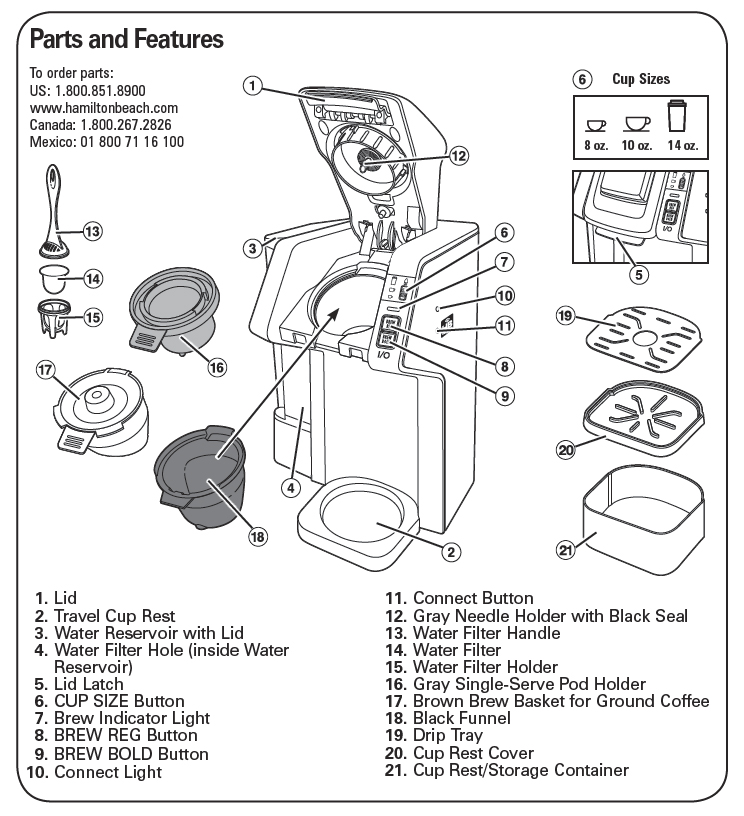
To order parts call:
Phone: 1.800.851.8900
-
How to Brew
-
Place or Replace the Water Filter
- For better tasting coffee, use a water filter. Filter replacement is recommended after 90 brews or 90 days, whichever comes first.
Before first use, soak water filter in cold tap water for 15 mins. Rinse for 15 secs. - Insert water filter in filter holder. Snap water handle onto holder.
- Insert water filter holder into the center of the water reservoir until snug in place. See below.

- Go to your app to reset the water filter status feature by clicking the 000 indicator and selecting "Filter Changed"

- For better tasting coffee, use a water filter. Filter replacement is recommended after 90 brews or 90 days, whichever comes first.
-
How to Brew with K-Cups®* or Single-Serve Pods
- Plug unit into outlet.
- Lift lid latch until lid clicks into place.
- Insert funnel in opening. Place removable single-serve pack holder in funnel.
- Place a pod into single-serve pod holder. Do not remove single-serve pod foil.
- Close lid and snap in place to pierce single-serve pack.
- Remove water reservoir and lid. Add water up to at least MIN fill line (15 oz. [444 ml]) or MAX fill line (40 oz. [1.2 L]).
- Place lid on water reservoir and then slide onto coffee maker.
- Use cup rest for a cup or mug and remove cup rest for a travel mug. Press cup size button to change cup size.
- Press BREW REG or BREW BOLD button to start brewing. The brew indicator light will light up to show that coffee maker is brewing. The coffee maker will shut off automatically when brewing is complete.
- Discard used pod after brewing.
- Funnel and single-serve pod holder should be rinsed after every use.
NOTE: Steps 7, 8, and 9 do not have to be repeated for each cup brewed. Repeat when water goes below MIN fill line or when water icon is flashing.
is flashing.
*K-CUP is a registered trademark of Keurig Green Mountain, Inc. Use of the K-CUP trademark does not imply any affiliation with or endorsement by Keurig Green Mountain, Inc.
-
How to Brew with Ground Coffee
- Place into outlet.
- Lift lid latch until lid clicks into place.
- Insert funnel in opening. Open brew basket cover; then place brown removable brew basket on counter top.
- Add ground coffee to brown removable brew basket (3 tablespoons [44 ml]) maximum.
OPTIONAL: A size 1 coffee filter may be used inside the removable bre basket. - Close brew basket cover. Place brew basket in funnel. Close lid and snap in place to latch lid closed.
- Remove water reservoir with lid. Add water up to at least MIN fill line (15 oz. [444 ml]) or MAX fill line (40 oz. [1.2 L]).
- Place lid on water reservoir and then slide onto coffee maker.
- Use cup rest for a cup/mug OR remove cup rest for a travel mug. Press cup size button to change cup size.
- Press BREW REG or BREW BOLD button to start brewing. The brew indicator light will light up to show that coffee maker is brewing. The coffee maker will shut off automatically when brewing is complete. Unplug.
- Funnel and brew basket should be rinsed after every use.
NOTE 1: Size 1 single serve paper filters make clean-up easy and help reduce sediment from ground coffee.
NOTE 2: Steps 7, 8, and 9 do not have to be repeated for each cup brewed. Repeat when water goes below MIN fill line or when water icon
 is flashing.
is flashing. -
Brewing Tips
- Use only cold water in reservoir. Do not use hot water.
- Do not use creamer or nondairy creamer in reservoir.
- Do not use hot cocoa powder or mix in brew basket.
- If brew indicator light flashes three times, lid is not closed. Lower lid until it clicks to lock.
- Cup size cannot be changed once brew button has been pressed.
- Press BREW REG or BREW BOLD button again to STOP brewing mid-cycle.
- Do not brew coffee without removable needle holder locked into place.
- If finer ground coffee is used, coffee will continue to drip after light has gone off.
- After brewing hot cocoa single-serve pod, brew a water-only cycle without a single-serve pod to avoid possibility of clogging piercing needle.
- Always rinse funnel to prevent clogging.
- If you have sediment from coffee, add a #1 paper cone coffee filter to brown removable brew basket.
- Single-serve pod should always be removed within 1 hour after brewing to prevent a clogged needle.
- Do not reheat coffee in unit.
-
 Burn Hazard
Burn HazardIf overflow occurs, unplug and allow coffee maker to cool. To avoid hot coffee overflowing:
- Fill reservoir with cold water with MIN of 15 oz. (444 ml) and MAX 40 oz. (1.2 L).
- Fully insert cup or travel mug on drip tray.
- Remove single-serve pod holder before adding coffee grounds to brew basket.
- To avoid overflow, keep ground coffee below MAX fill.
- Do not lift lid during brewing process.
- If brew process is stopped early, you must complete the brew process to empty water for cup size selected. Place a large mug on drip tray/cup rest. Press BREW REG or BREW BOLD button. Failure to drain unit can cause next cup brewed to overflow. Follow “HOW TO PURGE / CLEAR WATER FROM UNIT”
-
 Cut Hazard
Cut HazardRemovable single-serve pod holder has a sharp needle. Piercing needle on underside of lid also is sharp. Use caution when handling.
-
-
Care & Cleaning
-
General Cleaning
All coffee makers should be cleaned at least once a month (once a week for areas with hard water).
- Unplug and allow to cool.
- Hand-wash all removable parts in hot, soapy water. Rinse and dry or wash in TOP RACK only of dishwasher. DO NOT use “SANI” setting when washing in dishwasher. “SANI” cycle temperatures could damage your product.
- Wipe outside of coffee maker with a soft damp cloth.
- Plug into outlet.
-
Descaling/Deep Cleaning
Watch our video for more information on the routine care and cleaning of your FlexBrew coffee maker.
- Pour 14 oz. (414 ml) of plain white vinegar into water reservoir.
- Place a 14-oz. (414-ml) or larger cup or travel mug underneath to catch vinegar. Select 14oz travel mug . Press BREW REG or BREW BOLD button once. When solution starts dispensing, press BREW REG or BREW BOLD button again to stop brewing and allow vinegar to clean. After 30 minutes, press BREW REG or BREW BOLD button and allow it to finish brew cycle. When brew cycle is finished, empty cup and rinse.
- Run 2 to 3 14oz cycles of cold tap water. The unit is cleaned and ready to brew coffee.
-
Unclogging Needle
Watch our video to find out how to unclog and clean the needle on your FlexBrew coffee maker.
- Unplug coffee maker and allow to cool.
- Remove gray removable needle holder in lid by turning arrow from locked icon (
 ) to the unlocked icon(
) to the unlocked icon( ).
). - Bend a small paper clip. Insert tip of paper clip through hole of the piercing needle and up into shaft of piercing needle to ensure grounds have been removed. Rinse.
- To replace removable needle holder, insert tab between lock icon(
 )and unlock icon (
)and unlock icon ( ) and turn to right to lock.
) and turn to right to lock.
-
How to Purge / Clear Water from Unit
- Place 14-oz. (414-ml) mug or larger on travel cup rest.
- Press either BREW REG or BREW BOLD button and hold for 3 seconds to empty all water from coffee maker. White brew indicator light will flash during purging. Light will turn off when purging is complete.
-
-
Troubleshooting
-
Coffee maker will not brew/coffee not dispensing.
- The piercing needle may be clogged. Follow "Unclogging Needle" directions.
- Mineral deposits have formed. Follow directions under "Descaling/Deep Cleaning".
- Too little water. Need 15 oz. (444 ml) or more.
-
Coffee tastes bad.
- Too much water was added or too much or too little ground coffee was added. Change amount of water to coffee grounds or use less water with coffee packs.
- Poor coffee quality and freshness.
- Poor water quality (Change your water filter, use filtered or bottled water).
-
Coffee sediment in cup.
- Rinse funnel after each use.
- Try a more coarsely ground coffee or add a #1 paper cone coffee filter to brew basket. Make sure hinged lid is closed on removable brew basket.
-
Coffee overflows from brew basket.
- Use removable brew basket with lid for ground coffee.
- Use a lesser amount of ground coffee. 3 tablespoons (44 ml) is maximum amount of grounds to brew.
- When using whole bean coffee, a standard automatic drip coffee grind will yield best results. Be careful not to overgrind, since very finely ground coffee can cause overflow.
- Black seal around needle in removable needle holder is missing. Carefully place seal around needle and push until in place.
- Rinse funnel after each use.
-
Coffee single-serve pod bursts.
- There is variability in single-serve pod manufacturing processes which can causes some types of single-serve pod to be weaker at seams, causing the foil seal to fail. Try a different brand.
-
Coffee overflows from mug or travel mug.
- To prevent coffee overflowing from a mug/travel mug, choose the correct cup size.
-
 illuminated.
illuminated.- Add water to water reservoir.
-
All
 flashing.
flashing.- Brew process was interrupted and water needs to be purged from coffee maker. Follow Clearing Water from Unit steps.
-
Brew indicator light flashes.
- 2 times: Coffee maker needs to be cleaned. See Care & Cleaning.
- 3 times: Coffee maker lid is not closed properly. Push lid down to lock into place.
- 7 times: Coffee maker needs to be cleaned. See Care & Cleaning.
- 8 times: Needle is clogged. See directions to Unclog the Needle. Always remove gray removable needle holder and follow these steps to clear it.
-
-
Frequently Asked Questions
-
How do I change coffee inventory?
If you purchase single serve pods of coffee, such as K-Cup®* packs, from a retailer, you should update your coffee inventory in the app to avoid ordering more Amazon DRS coffee. From your main page simply click on the My Coffee Inventory box and directly edit this field.
-
How do I change my Amazon DRS settings?
Click the Manage Amazon Dash Settings button from the main page. From there you’ll be able to access your Amazon preferences.
-
Can I change my account information?
Yes! Simply click on the icon with three lines on the upper right of your app screen to access this menu item. Then select "Account".
-
Can I change the name of my coffee maker on the app?
Yes! Simply click on the MyFlexBrew text at the top of the screen to rename your brewer.
-
How do I accept notifications to get key product reminders?
Change your preferences by clicking on the icon with three lines on the upper right of your app screen to access this menu item. Then select Preferences.
-
Will Hamilton Beach sell any of my name or personal identity information to a third party?
Please read our Privacy policy for more information. The app collects certain information about you and your connected appliance. HBB will not share, sell or trade Personal Information to third parties without your consent. However, we may choose to collect and aggregate personal and/or product usage information (for example, we may aggregate personal information to calculate the percentage of our users who use the App within a certain state or aggregate product usage information to understand what time most coffee is being brewed).
-
How do I delete my HBConnect Account?
We are sorry to hear that you’d like to delete your account. To delete your account click the icon with the three lines on the upper left of your screen, then select Account and click Delete Account at the bottom of the screen.
-
How do I disable the connection between my brewer and my home Wi-Fi?
Press and hold the HBConnect button on the side of the brewer until a red light appears and turns off. You should be able to reconnect this brewer to another Wi-Fi connection through the app.
-
How do I keep track of my two or more different strengths or flavors of single-serve coffee pods?
Unfortunately, the product and app cannot differentiate between different single-serve coffee pods at this time. The brewer automatically keeps track of the number of times the grey single serve pod holder has been used and new single-serve coffee pods ordered through Amazon Dash Replenishment.
-
Can I have two Connected FlexBrew Coffee Makers on a single HBConnect App?
Unfortunately we do not have this functionality at this time. We are working on it!
-
What is the benefit of a water filter?
The water filter improves coffee flavor and removes chlorine taste. We recommend that the water filter be replaced every 90 cycles or 90 days.
-
About how long does it take to brew a cup of coffee?
This coffee maker takes about 2-3 minutes to warm up and complete a brew cycle. A travel mug brew may require 4 mins.
-
Can you make tea or hot chocolate in the coffee maker?
You can brew a variety of single-serve pods with this coffee maker, including those that make tea and hot chocolate. Additionally, you can use this coffee maker without a single-serve pod to make hot water that you, in turn, use to make tea or hot chocolate.
-
How many watts is this?
The rated wattage for this coffee maker is 1050 watts at 120 volts AC.
-
How much water does this coffee maker hold at one time?
This coffee maker has a maximum capacity of 40 ounces. You do not have to put water in the reservoir for each brew.
-
What is the temp while it's brewing?
Our coffee makers will brew between 185 and 195 degrees Fahrenheit.
-
Does this coffee maker automatically shut-off?
Yes, once brewing is complete.
-
Do I need to use paper filters?
Number 1 paper filters are not necessary, but they make clean-up easy when brewing ground coffee. If you have sediment from coffee, try adding a #1 paper cone coffee filter to the removable brew basket.
-
Can I use a reusable, single-serve capsule or pod in this brewer?
Your brewer includes both single-serve grounds and pod brew baskets. You will not need to purchase or use any other brand of reusable capsule or pod in this coffee, nor do we recommend it.
-
What is Amazon Dash Replenishment?
Amazon Dash Replenishment technology allows for your enabled device to automatically re-order supplies from Amazon before you even know your supplies are running low, so they are delivered before you run out. Billing occurs when the order has shipped.
Your brewer determines when to place an order based on how and when you brew your coffee. The order is placed far enough in advance so that it arrives before you run out. You will receive a confirmation email from Amazon when an order is placed by your coffee maker. Order frequency varies depending on how fast you go through supplies.
-
What are the benefits of Amazon Dash Replenishment?
Amazon Dash Replenishment allows for a hands free replenishment process. This technology helps eliminate the stressful times where you run out of coffee and/or filters at an inopportune time, while also saving you a trip to the store or having to manually place an order. You get the same low prices, great selection, and convenient delivery found on Amazon.com.
-
How and where do I manage my Amazon Dash Replenishment settings?
Changing a different Amazon Dash Replenishment item can completed within the app by selecting the ‘Manage Amazon Dash Settings’ button. However, settings can also be changed within your Amazon.com account.
- Log into your Amazon.com account
- Under Account & List, select Your Content and Devices
- Go to and select the Your Devices tab
- Select your device with Amazon Dash Replenishment.
- Select Manage Dash Replenishment Settings.
- Select your product to change the options.
-
Does the Amazon Dash Replenishment work if I lose Internet connection?
Your device needs to be connected to the internet in order for the app to be up-to-date and Dash Replenishment to work properly.
-
Can Amazon Dash Replenishment be turned off/on?
Yes, Dash Replenishment can be turned off at any time by clicking here , through your device’s mobile app or website or, via the steps below.
- Log into your Amazon.com account
- Under Account & List, select Your Content and Devices
- Go to and select the Your Devices tab.
- Select your device with Amazon Dash Replenishment.
- Select Manage Dash Replenishment Settings.
- Toggle the Auto Reorder switch on/off.
-
Can I deregister my FlexBrew from Amazon.com?
- Go to Manage Your Content and Devices and select the Your Devices tab.
- Select your device that is configured with Amazon Dash Replenishment.
- Select Deregister.
-
What happens if my coffee or filters are out of stock when my brewer tries to order?
You will receive an email notifying you that the product is out of stock and from Amazon.com will continue to attempt to place this order for you for 72 hours. You will receive an email to confirm whether the order has been successful or not. Note that your device will continue to attempt to place the order while your product levels are low, including outside of this 72-hours window. If you want to change the product assigned to Dash Replenishment, click the Manage Amazon Dash Settings within the app or through the Manage Your Contents and Devices page on Amazon.com, please click here.
-
Where can I check the status of my consumable auto order?
You can check the order status by visiting Amazon.com, going to your account and clicking on “Your Orders”. You can also manage your settings including cancellations, billing method, etc.
-
Can I cancel an Amazon Dash Replenishment order?
Yes, you can cancel orders at any time before they are marked as “Shipping Soon”. Visit Your Orders on Amazon.com or the Amazon shopping app, and your Dash Replenishment orders will appear alongside your other Amazon.com orders.
-
Can I return a coffee or filter order through this service?
Yes, coffee and filter returns will be handled by Amazon.com and will work like a standard Amazon return. Click here for more details.
-
How do I get billed for the order placed through Amazon Dash Replenishment?
Amazon Dash Replenishment uses the 1-Click payment method, shipping address and shipping method attached to your Amazon.com account. Modifying your 1-Click default shipping and payment information can be made.
- Log into your Amazon.com account
- Under Account & List, locate 1-Click settings under More Ways to pay
-
Do I pay for shipping of either coffee or filters?
If you are an Amazon Prime member, then you will not be charged for shipping fees. If you are not an Amazon Prime member, then you will cover shipping costs for orders under $35.
You can see the total shipping cost and estimated delivery date after the order is placed.
-
-
Order Replacement Parts
- Order Online
- Enter model number 49968
- Order by Phone:
- US: 1.800.851.8900
-
Warranty
This warranty applies to products purchased and used in the U.S. and Canada. This is the only express warranty for this product and is in lieu of any other warranty or condition.
This product is warranted to be free from defects in material and workmanship for a period of one (1) year from the date of original purchase in the U.S. During this period, your exclusive remedy is repair or replacement of this product or any component found to be defective, at our option; however, you are responsible for all costs associated with returning the product to us and our returning a product or component under this warranty to you. If the product or component is no longer available, we will replace with a similar one of equal or greater value.
This warranty does not cover glass, filters, wear from normal use, use not in conformity with the printed directions, or damage to the product resulting from accident, alteration, abuse, or misuse. This warranty extends only to the original consumer purchaser or gift recipient. Keep the original sales receipt, as proof of purchase is required to make a warranty claim. This warranty is void if the product is used for other than single-family household use or subjected to any voltage and waveform other than as specified on the rating label (e.g., 120 V ~ 60 Hz).
We exclude all claims for special, incidental, and consequential damages caused by breach of express or implied warranty. All liability is limited to the amount of the purchase price. Every implied warranty, including any statutory warranty or condition of merchantability or fitness for a particular purpose, is disclaimed except to the extent prohibited by law, in which case such warranty or condition is limited to the duration of this written warranty. This warranty gives you specific legal rights. You may have other legal rights that vary depending on where you live. Some states or provinces do not allow limitations on implied warranties or special, incidental, or consequential damages, so the foregoing limitations may not apply to you.
To make a warranty claim, do not return this appliance to the store. Please call 1.800.851.8900 in the U.S. or 1.800.267.2826 in Canada or visit hamiltonbeach.com in the U.S. or hamiltonbeach.ca in Canada. For faster service, locate the model, type, and series numbers on your appliance.
-
Contact Us
If you have any questions about your HB Connect App, or your appliance, please contact us at the email or phone number below. A customer care representative will be happy to help you.
Email: customer.hbconnect@hamiltonbeach.com
Phone: Call 833-355-7038
Questions regarding Amazon Dash Replenishment visit Amazon's Contact Us